win10配置双机调试
搭建Windows 10 双机调试
首先安装号Windows 10 系统
管理员方式运行cmd
依次输入
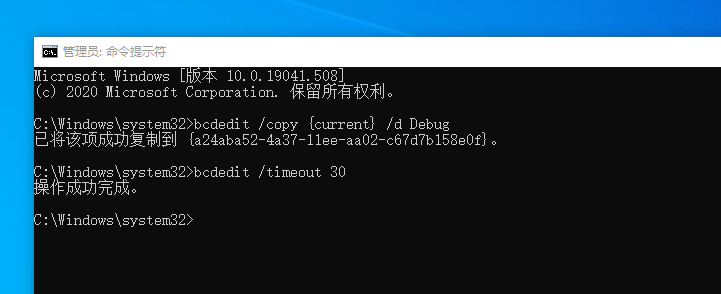
1 | |
让后使用Windows自动的重启不要使用VMware 重启
重启后依次输入
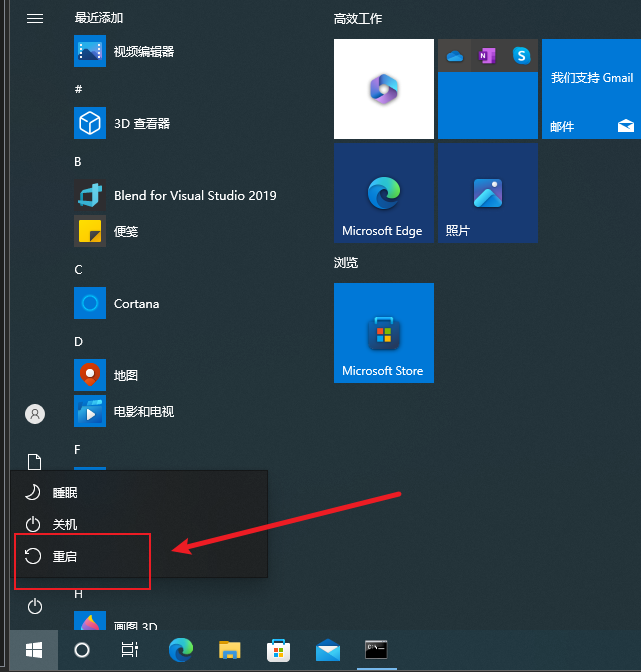
依次输入管理员cmd
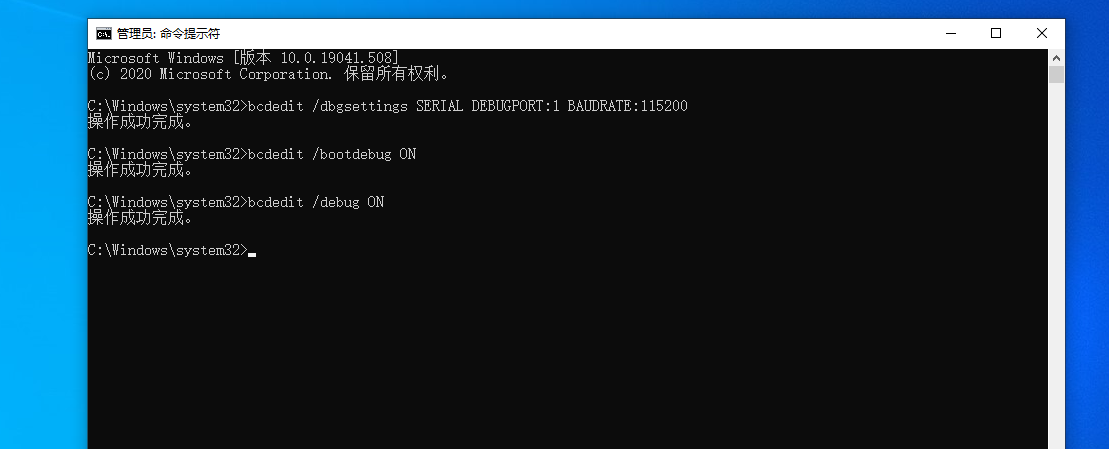
1 | |
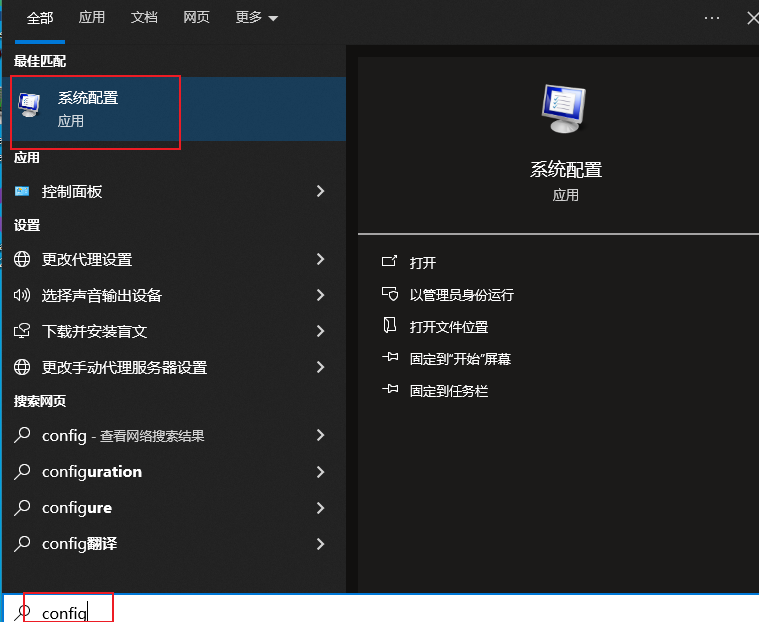
检查一下配置
让后win加q 搜索config 系统配置
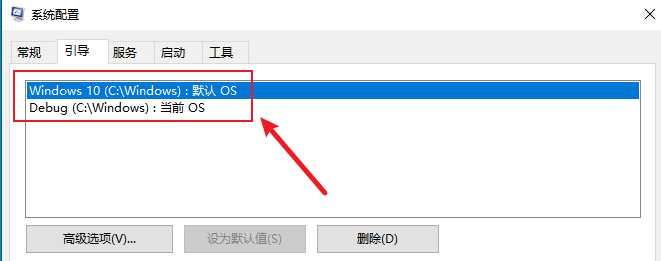
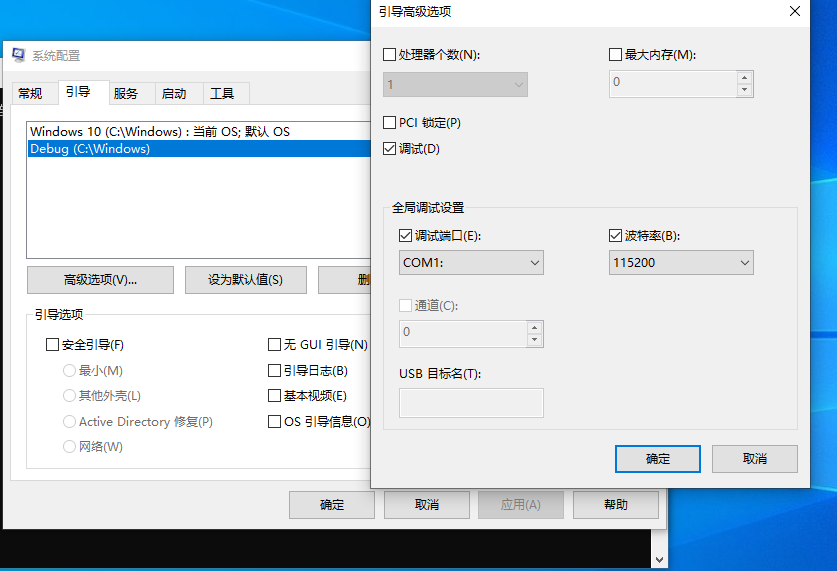
WINDBG 配置
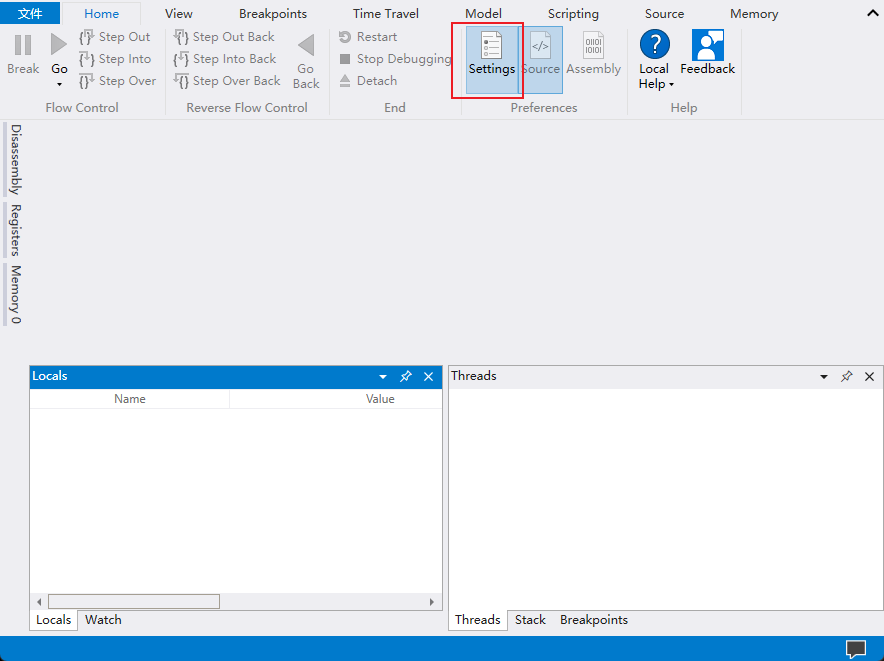
配置符号表
SRV*d:\MySymbol*http://msdl.microsoft.com/download/symbols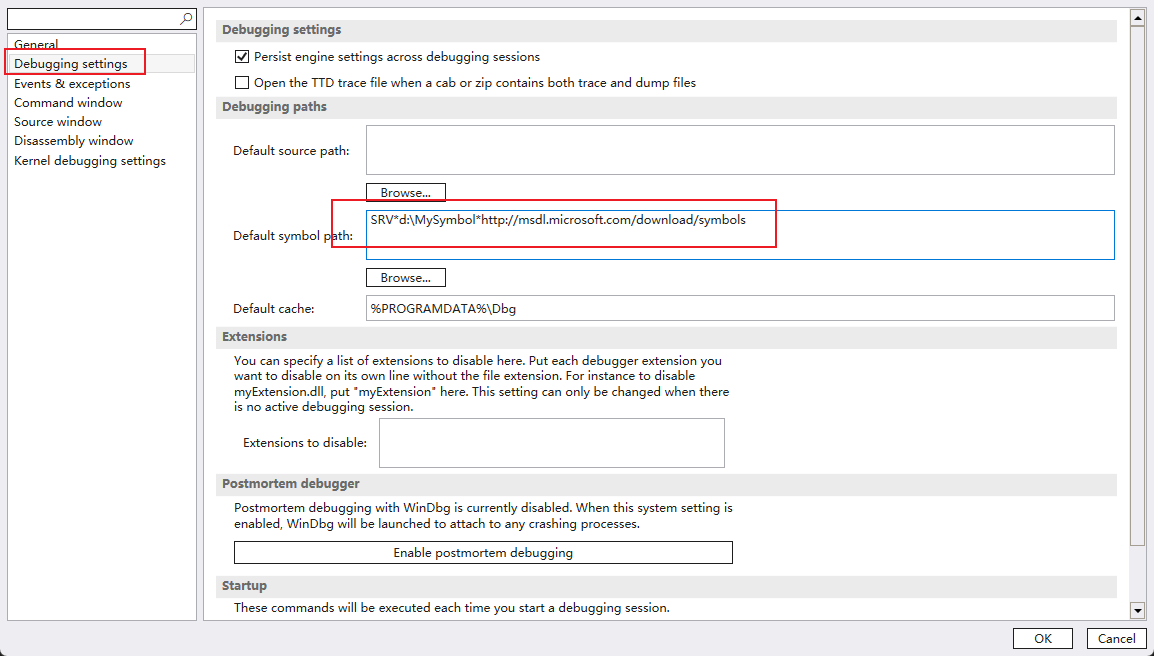
配置调试器
点击文件
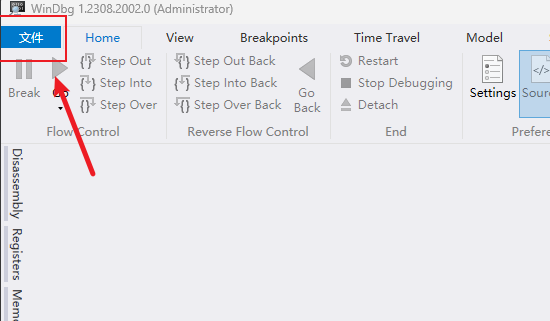
单机attach to kernel
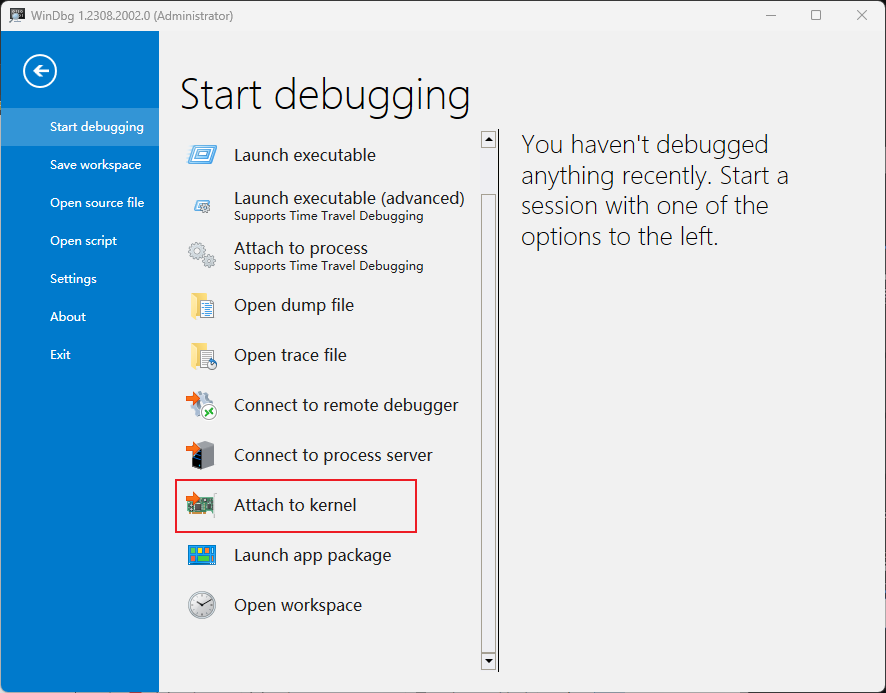
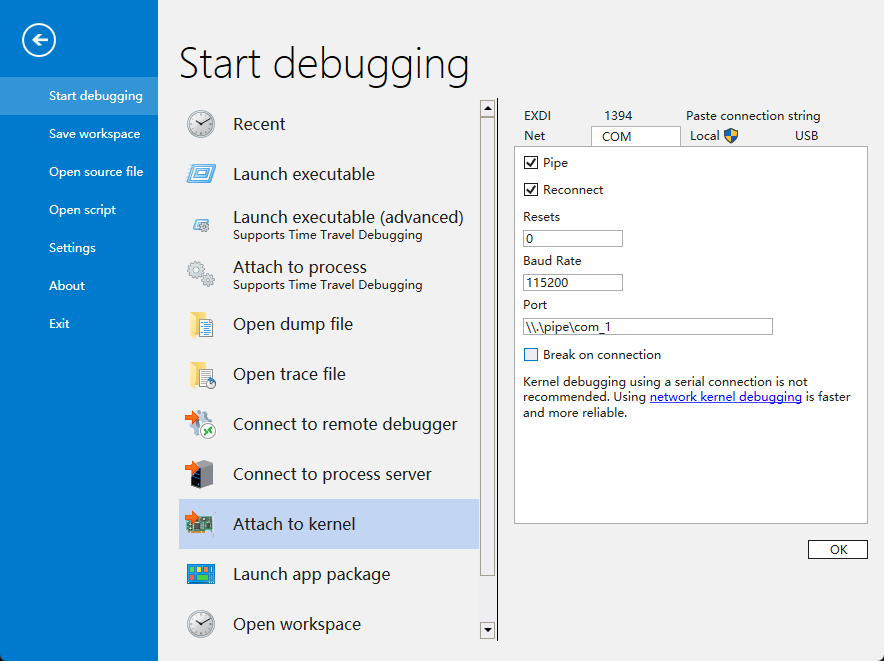
测试peb
!process 0 0
!IDT
.reload
完结撒花
win10配置双机调试
https://huajien.gitee.io/2023/22870/